5th Grade Culmination is June 9
Congratulations 5th Graders!

Students of the Month January 2024

Students of the Month January 2024

Students of the Month January 2024

Students of the Month January 2024

Students of the Month January 2024

Students of the Month January 2024

Students of the Month January 2024

Students of the Month January 2024

Students of the Month January 2024












Celebration of Excellence